Make sure that your social content is inclusive and accessible to everyone in your audience. This means thinking about how different people will access and interact with your social media post or video.
For instance, how will people with vision loss perceive your post? How will someone with hearing loss engage with the video you’re sharing? What kind of language are you using, and how will people with disabilities respond to your choice of words or images?
Social media platforms are becoming increasingly inclusive and now have tools for adding accessible content. You can find some handy time-saving tools to help automate your accessibility process. You will still need to check your content and add some accessible content manually, to make sure you are including everyone in your audience.
Worried about extra time or cost that might be involved? Plan out your process and develop accessibility techniques that become good habits. Find out how to use the in-built tools that are already available on platforms like Facebook, Twitter, Instagram and YouTube. Work out a set of strategies that are time and cost effective for your particular situation.
You may need to investigate any software you use, like platforms for managing social media. Unfortunately, most social media management software does not allow you to add alt-text and captions when you schedule posts. You may still need to add accessible content manually, and make sure these steps are included in your workflow.
Here are some quick tips to get your social media more inclusive:
Hashtags
Capitalise the first letter of each word in your hashtags. This is called CamelCase. It helps screen reading software to read out the words for people with deafness or hearing loss. It also helps to make hashtags easier to read by showing where words begin and end. This makes it easier for people with cognitive or reading disabilities to make sense of a hashtag.
For instance, #DisabilityInclusion or #AllMeansAll
Take care with using emojis
Using emojis may seem engaging for many, they can be distracting for people who use screen readers or text to speech software. These will read out each element in the post, interrupting the flow of the text. Consider whether emojis really add to the value and meaning of your post, and use them sparingly. Avoid long strings of emojis, and try not to use emojis between words and sentences.
Add subtitles or captions to your videos
Captions tell people what is happening in videos, stories and other visual media. This is essential to make sure that people with hearing loss can access your media. Captions can also help people with cognitive disabilities to follow what is happening or remember key points. Captions also enable anyone to engage with your content with the volume off – which has become increasingly common amongst social media users. You can also create a transcript which can be used by those with vision loss.
There are auto-captioning tools in many social media platforms, and you can also find free apps and captioning tools online. If you do use auto-captions, make sure you check the content and edit the captions manually to remove any errors. This will ensure that your captions are accurate and appropriate.