Writing with accessibility in mind
Web accessibility is all about making sure that everyone, regardless of their abilities, can use the web. It involves making sure that web content is easy to access, understand, and use. This means writing in a way that is easy to read and understand, as well as making sure that the web content is accessible to people with disabilities.
Readers will typically scan webpages quickly, looking for accessible content that is easy to read and understand. They are looking for information that’s relevant to their search, and the way it’s presented can greatly affect how quickly they find the information they need. By making content more accessible, writers can help readers find the information they need quickly and easily.
Accessible web content also makes it easier for people with low levels of literacy and language skills to access information. People with low literacy skills may find it difficult to read long blocks of text, so having web content that is easy to scan and understand can make it easier for them to access information.
How do readers scan a webpage?
When creating content for the web, it is important to keep in mind how users read online content. Readers want to find the information they need as quickly and easily as possible. Studies have shown that most readers don’t read every single word on a webpage. Instead, they scan the page for relevant information such as headings, subheadings, and keywords.
Webpages should be designed with well-written content that clearly communicates the purpose of the page. Key points and facts should be presented in prominent positions and should be easy to find.
Poorly formatted text may result in readers missing important information or leaving the page. To overcome this, web content should guide a user to the key information and help them find the material they are looking for quickly and easily. If a reader has to sift through long blocks of text to find the information they need, they are likely to give up and look elsewhere.
To address this, we use a format approach to create well-organized sections that are easy for readers to scan. The use of visual elements is also important when readers scan a webpage. Images, videos, infographics, and other visuals draw a reader’s attention and can be used to communicate information quickly and effectively. The text itself also needs to be clear and well-written, and preferably in plain language at a suitable reading level.
Web content should also be designed with mobile users in mind. Mobile devices have smaller screens and slower download speeds, so it’s important to make sure your content is optimised for these devices. Make sure that text is readable on smaller screens.
These steps will help to create an accessible and reader-friendly webpage and ensure that readers will be able to quickly find the information they are looking for.
How to write for the web
Writing for the web is not the same as writing for print. While making accessible web content is not difficult, it does require some planning. Here are some strategies to make web content more accessible and easier to understand for all users:
- Use plain language. Make sure your content is easy to read and understand.
- Use short sentences and paragraphs to make the content more accessible.
- Avoid unnecessary jargon and acronyms. Jargon and acronyms can be confusing and hard to understand.
- Headlines should be clear and concise and should summarize the page’s main points.
- Use headings and subheadings to break up your text into smaller, more digestible chunks.
- Link to external sources. Links to external sources provide more context and information for readers.
- Use lists and tables. These make web content easier to scan and highlight key points.
- Headlines should be clear and concise and should summarize the page’s main points.
- Include relevant keywords throughout your webpage. Many modern browsers have built-in features that allow users to search for content using keywords.
- Links should be clearly labelled and should be relevant to the page’s content. They should be placed in strategic locations and should be easy to click on.
- Use font sizes that are clear and easy to read. Use high contrast between text and background.
- Avoid using all caps or italics. These can be difficult for users with disabilities to read.
- Images should be relevant and should help illustrate the page’s content.
Summary
Accessibility is an important part of creating web content and making sure that everyone can access and understand it. By writing content with accessibility in mind and creating clear, easy-to-read information, you can ensure that your website is accessible to all users.