Easy Read is becoming commonly used in everyday settings as awareness grows about the importance of accessible communication. You can find a range of Easy Read information on Government websites about health, taxes, voting and other key social functions. Many larger institutions like banks are also providing accessible content for people with different disabilities.
At times, you may need to create your own Easy Read content. This can be an effective way to develop accessible information for someone that you know or work with. Make sure you are familiar with some of the principles of Easy Read before you get started.
Getting started
Read through the content carefully and decide which parts are essential information. Highlight the key ideas or details. Think about who will be reading the content and what they need to know.
It’s a good idea to work on your text content first, and make sure you have captured all your key points in logical order. Once you are sure that your content sounds good, you can move on to illustrating it with images.
Writing your content
- Use a simple sans-serif font. Arial is most commonly used because it is easy to read.
- Use large type size (14px or 16px for most documents).
- Keep sentences short and simple.
- Break ideas up into separate sections. Start a new section on a new page.
- Use everyday words and simple ways of saying things. Take out any jargon or technical terms.
- Spell acronyms out in full. For example National Disability Insurance Scheme (NDIS).
- Avoid using italics or underlining. Use bold instead to highlight an important word.
Choose suitable images
- Choose images that are clear and add meaning to your content.
- Make sure that images that have suitable copyright permissions. You could subscribe to an image library or a stock photo site. Some come with a cost while others offer free images and illustrations. You can also do an online search for Creative Commons images. You need to check the license requirements: you may need to acknowledge the author. You usually cannot sell or use the content commercially.
- You may be able to use some old photographs or take new ones. This can be very effective for illustrating real-life people, places and things in someone’s daily life.
Check and confirm your content
- Ask for feedback from the person who provided the content, to make sure it is accurate. They should review it to ensure it is clear and correct.
- If possible, get feedback from people with disability, to find out if your content meets their needs and expectations. Find out whether it is easy to understand, and what people think about this content. Is it useable? Is it suitable? Are people with disabilities well-represented?
Getting help and support
It can take some time to create Easy Read content, so decide which information you really need to translate. For complex information, there may be people who can help with getting an Easy Read document done. For example, you could ask your school, university or workplace if they have any resources to help with Easy Read.
You can also pay an Easy Read service to do your content for you. This can be a good solution if it is a key document or part of your business or workplace procedure. It is also suited to quality content that you will share publicly on your website, at events or in your workplace. While there are a range of costs involved, you will see a good return from the benefits of including people with disabilities in your communications.