Did you know PDFs can be hard for some people to access and use?
PDFS are widely used and are a part of everyday life. They have a few advantages over using a Word document. Unfortunately, they also come with disadvantages. PDFs can be poor for accessibility unless created carefully. They can be harder to access for some people with disability, or for people who have difficulty using the digital environment.
Easy Read webpages are an alternative to PDF and can be a great way for people to engage with your content. Easy Read documents can be published using HTML and offer a number of advantages over using a PDF document. HTML content is more future-proof. It is also more compatible with browser extensions like Google Translate.
Why essential content should be published in HTML and not PDF
Government services and information need to be easy to find and use. Increasingly, government agencies are beginning to prefer HTML webpages over PDF documents as HTML content is more accessible, and easier to find, use and maintain.
Some departments are moving away from PDFs and adopting an HTML-first approach. Their approach is to provide HTML content by default. If a PDF is unavoidable, it should accompany an HTML version, and should meet accessibility and archiving standards.
Problems with PDFs
They don't adjust to fit the browser
PDFs have a fixed layout. This means that users may need to zoom and scroll around the PDF to see all of the content, especially on small devices. HTML webpages have a responsive design, meaning that the page resizes to fit the device you’re using. On smaller screens like phones and tablets, responsive web content will adjust so that it fits well and can be read clearly.
PDFs are not designed for screen reading
Web reading differs from print. Clear, concise content that meets user needs is crucial. PDFs created for offline use can often provide a poor online experience.
It's harder to track their use
We can't get as much analytics data from PDFs as from HTML pages.
They can make navigation and orientation harder
PDFs can open in various ways, taking users away from the website. This disrupts context and navigation, making it difficult to return or explore related content. This issue is more pronounced when accessing PDFs directly from search engines.
Some users may lack PDF viewers or be unable to download them, further limiting access.
PDFs can be inaccessible for some users
PDF accessibility depends on proper creation, including logical structure, meaningful properties, and text alternatives for images. Even when done correctly, there's no guarantee PDFs will meet all users' accessibility needs due to variations in technology.
Unlike HTML, PDFs limit users' ability to customise content for better readability, such as changing colours or text size. This can result in poor user experiences, especially when magnifying content.
It's everyone’s responsibility to ensure information accessibility. Publishing in HTML can help to meet accessibility requirements, and reduce the need for alternative formats.
PDFS are harder to keep current
HTML content can be easier to update and maintain compared to PDFs, ensuring information stays current and relevant for users. PDFs are less likely to be actively maintained, which can lead to outdated information and broken links. This is particularly problematic when a document exists in multiple formats, as changes must be made to all versions, increasing workload and error risk.
Users often download PDFs for offline use and sharing, potentially missing updates. HTML documents encourage readers to keep checking the website for the latest version.
PDFs are hard to reuse
Copying content from PDFs can be challenging due to layout issues, especially with multiple columns, poor structure, or incompatible fonts.
What format should we use?
While PDFs have their place, such as for static, time-specific documents, we recommend publishing in HTML alongside PDFs for accessibility and usability. That means using PDFs wisely, and offering alternative formats like HTML or WORD when they are needed.
Make your PDF content accessible to all users
When you publish a PDF:
- provide the content in another format that is accessible
- mark up the PDF with the right document structure, and provide alt text for images
- check that assistive technology reads the PDF content in the correct order
- add 'PDF' and file size to the link description.
It is still important to make sure that HTML content is user-friendly and accessible HTML documents. The WCAG guidelines can be used to cover all the features that make web content accessible.
What we're doing to helpWe create user-friendly, accessible HTML documents as an alternative to PDF. Get in touch to talk about your content and how you can develop HTML alternatives. There are a range of options to help you host the content too, to help make it simple and fast.
See our demo HTML webpage here.
References
- Australian Government Style Manual. https://www.stylemanual.gov.au/content-types/pdf-portable-document-format
- Why GOV.UK content should be published in HTML and not PDF (2018) https://gds.blog.gov.uk/2018/07/16/why-gov-uk-content-should-be-published-in-html-and-not-pdf/
- PDF Techniques for WCAG 2.0. https://www.w3.org/TR/WCAG20-TECHS/pdf.html. Last accessed: 18 October 2024.