Making PDFs accessible
PDFs are commonly used but can present a barrier to access for people with disabilities. If you use PDFs on your website or in digital communications, here are tips to ensure you create an accessible PDF. Best practice also suggests that you make an alternative form of the information available. This can be done in
PDF and accessibility issues
The Portable Document Format (PDF) is not considered an “accessible technology” by the Australian Human Rights Commission (AHRC) as it cannot provide an equivalent experience for a person with a disability to that of a person without a disability. As a result, the AHRC recommends the incorporation of accessibility features in PDFs to improve accessibility for some PDF users, and that an accessible alternative is also provided.
Document accessibility is important to people with the following disabilities:
- Blindness
- Colour-blindness
- Low vision
- Deafness
- Motor impairments
- Cognitive impairments
Accessibility needs to be considered both when creating a PDF and when publishing a PDF on the internet.
PDF requirements
Requirements for PDF accessibility include, but are not limited to:
- PDFs should always have an accessible alternative, such as HTML, Word, Text or RTF
- PDFs must be tagged with accessibility features, such as:
- Headings and text
- Alternative text for images
- Tables and lists;
- Bookmarks; and
- Links
- PDF forms must be coded with accessibility techniques
- Page numbers must be specified for consistency across PDF readers
- The document title and language must be specified
- Bookmarks must be used in addition to headings to navigate content; and
- All text must be searchable (i.e. the PDF is not a scanned image).
HTML requirements
Requirements for HTML accessibility include, but are not limited to:
- PDF must be published with an equivalent accessible alternative (HTML, Word, Text or RTF);
- The link to the alternative version must be placed adjacent to the PDF link;
- PDF (and its alternative) link text must:
- be purposeful, descriptive and meaningful;
- indicate the target is a PDF;
- not use ASCII characters, ambiguous words (e.g. ‘more’, ‘here’), or device-dependent words (e.g. ‘click’); and
- be consistently presented for all downloads.
What we're doing to help
We create user-friendly, accessible HTML documents as an alternative to PDF. Get in touch to talk about your content and how you can develop HTML alternatives. There are a range of options to help you host the content too, to help make it simple and fast.
See our demo HTML webpage here.
References
Source: AccessibilityOz
https://www.accessibilityoz.com/factsheets/content/accessibility-principles/
Last accessed: April 2022
This content is licensed under the Creative Commons Attribution Non-commercial license.